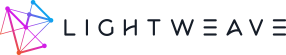FAQ
No, weavar can use any unique image with enough detail as an image target to view augmented reality content.
There are two types of ways Augmented Reality can work, Marker-Based and Markerless AR; Here’s a breakdown of each.
Marker-based AR works by linking video, animated or 3D content to an image. When the user scans the image, the content is superimposed over the image.
Markerless AR differs from Marker-based AR in the way that it doesn’t need an image to scan in order to display content. Markerless AR allows content to be shown through the user’s device at any point in time, wherever the user is.
Lightweave has used Augmented Reality in a wide variety of industries including healthcare, education, sports, gaming and financial services. New uses for Augmented Reality are still being realized, with each day bringing new ideas and possibilities.
It sure does! The Weavar app is available on both Android and IOS. We ensure both platforms receive the most up to date content to simplify the process for our users!
Nope! WEAVAR allows you to AR-enable any existing printed collateral. We do recommend, however, highlighting to your customers that your content is AR-enabled – for this, a sticker would suffice!
We refer to an image target as any image that is used as a target for Augmented Reality Content.
For the best tracking results, we recommend a mix of images and text and avoid using items that appear frequently (such as company logos) as this can cause tracking issues for the AR content in the future.
Augmented Reality is an immersive and interactive experience made possible by integrating digital information with the user’s environment in real time.